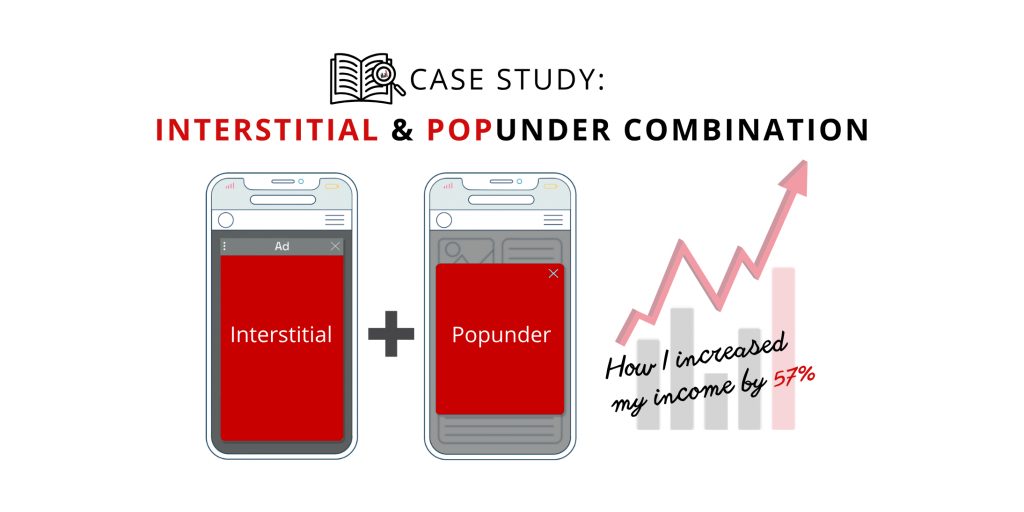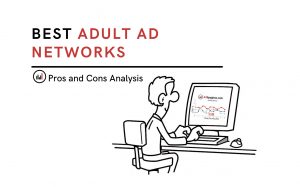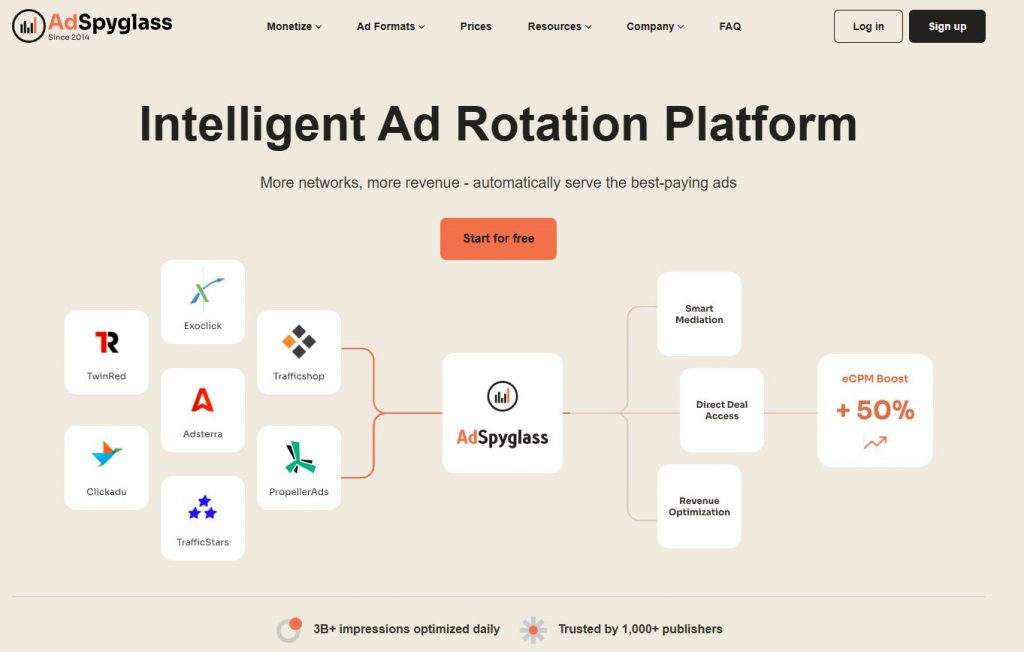It’s undeniable that pop ads have their advantages for a publisher. They usually have more budgets. As a result, there are higher rates for them and more profits for you.
At the same time, pop ads are very risky. I can bet you’ve been banned by your traffic provider at least once for using the format. If you think in terms of user-friendliness, popunder is probably the worst format of them all. Google banned pop ads long ago, and Chrome blocks this ad format by default. Now there’s talk that pop ads are going to be banned everywhere soon.
So. Should you continue using pop formats at your own risk and peril? Is there an alternative? How do you set up an alternative format so you don’t lose any profits? Better yet, how do you make more with another format?
Some of our clients have already found answers to these questions. From this post, you’ll learn how one of the AdSpyglass publishers combined popunder with interstitial and got 57% more revenue. You can easily repeat that success. Let’s see how!
Interstitial – a great alternative to popunder
An Interstitial is an interactive full-screen ad. Its main difference, as well as its main advantage, from the rest of the popular ad formats like banner and popunder, is its full-page nature. The ad covers the whole screen of the host website or app, so banner blindness is not an issue. The user won’t miss the ad. And since an Interstitial appears at the natural transition points or breaks in the host page’s content, it is a lot more user friendly.
The user has two options when seeing an Interstitial ad – to close it and get back to the page they were browsing when the ad appeared or to click on it and go to the advertiser’s destination. The close button means that the format is compliant with the Coalition for Better Ads and with Google’s regulations, which is another benefit for you as a publisher.
The trigger options and the frequency capping settings for the Interstitial at AdSpyglass allow setting up your ads in the most non-intrusive, user-friendly way. The settings include:
- Frequency Capping – How often users will see the ad.
- Bind to – CSS selector of links that trigger the interstitial. By default, any click will trigger an ad.
- Ignore to – CSS selector of links that ignores the ad show.
- Countdown – The number of seconds that will redirect the user to a clicked link if the ad is not closed manually.
- Title – The text that will be shown above the interstitial.
- Close button text – Close button text to be shown on larger screens.
- Small button text – Close button text to be shown on smaller screens.
- Skip first N clicks – Skip this amount of clicks on the elements matched by the other rules before opening the interstitial.
- Response timeout – The number of seconds to wait for ad network response before auto-closing interstitial.
- Trigger this ad before other ads – Check this box if you want this ad to trigger before other ads that can be shown when clicking matching elements.
- Delay – Set a timeout for the Interstitial ad to be shown after the page load.
- Expected event – event for the Interstitial ad to be shown:
Read the complete setup guide here.
Overall, an Interstitial ad is a lot more effective and user-friendly than other popular ad formats.
The fruitful combination of Interstitial and Popunder
Some of the AdSpyglass users have already discovered the benefits of Interstitial, especially its combination with other formats. Below is a case study we did with one of our clients who successfully combined Interstitial with Popunder.
The Case Study
Testing period: 8 June 2022 – 8 July 2022
Stream: Adult
Ad Networks: TrafficStars, Exoclick, Twinred, AdSpyglass Marketplace
Ad formats: Interstitial, popunder
Top GEOs: India, USA, Germany, Japan, UK
Income: 10,183 USD
Increase in profit compared to popunder only: 57%
For this case study, we interviewed the publisher to find out exactly how he created such a successful campaign.
Q: Did you run a test campaign?
A: Yes. I always run tests first to generate enough data for optimizing the campaigns (targeting, capping and other settings, brokers list) before setting the same ad behavior on all my sites. I ran this test for 9 days (a whole week, including both weekends) per each interstitial-popup combination.
Q: Which settings did you focus on in your tests?
A: Triggering and frequency capping mostly. There’s a lot of flexibility on all the ad settings with AdSpyglass. You have to test them to find the most profitable and user-friendly configuration. In this campaign, I focused on the triggering and capping settings because both Interstitial and Popunder are large formats. You have to be careful with them. Finding the best profit – user-friendliness ratio takes a bit of time and effort. But it’s absolutely worth it.
The Interstitial can be set up to trigger after a specified number of clicks or seconds, when the video is paused, when the video ends, or just when the page loads. And the frequency capping specifies how many times one user will see the same Interstitial and at what intervals.
The Popunder, in its turn, has the same frequency capping settings. Plus, the sub-frequency capping settings in addition. This last one determines the number of creatives shown within one capping period. Popunder can be triggered after a set number of clicks or seconds after the user loads the page.
As you can imagine, every interstitial-popunder combination requires careful adjustment of these settings.
Q: Which combinations did you try?
A: Overall, I tried four combinations.
#1: Both ad formats are triggered at different stages of the user journey on the website. Here I set the Popunder frequency capping to show the ad to a user once every 24 hours (1×24), then I set the Interstitial to be shown after the user’s third click. This way, I could show 2 different large format ads to the same user. This combination is supposed to double your revenues per user.
#2: But I decided to go even further and show the large formats to the same user three times per their visit. So I added an extra impression since I can set two trigger points for the Interstitial. I added a second trigger for the Interstitial after the user’s 15th click.
#3: Then, I tried placing triggers within the webpage to show both ad formats when a user clicks on specific places on the web page. These places can be thumbnails, tabs, video player play, pause, stop buttons, etc. I tested on the thumbnails for Interstitial. And the close button for Popunder.
#4: Since Pop ads are banned in Chrome and often cause issues when placed on the home page, I decided to combine Interstitial on these places with Popunder on the rest of them. To set this up, I used the target config settings on my ad spots to exclude Popunder for Chrome and show Interstitial instead. And Delay + pageLoad setting on Interstitial to show it on the home page.
Q: So which combination showed the best results?
A: The last one turned out to be the best for me. I have over 60% of Chrome users among my website’s visitors. So showing them the Interstitial instead of no ads at all turned out to be really profitable. But I have to say that all combinations showed an increase in my fill rates and my profits.
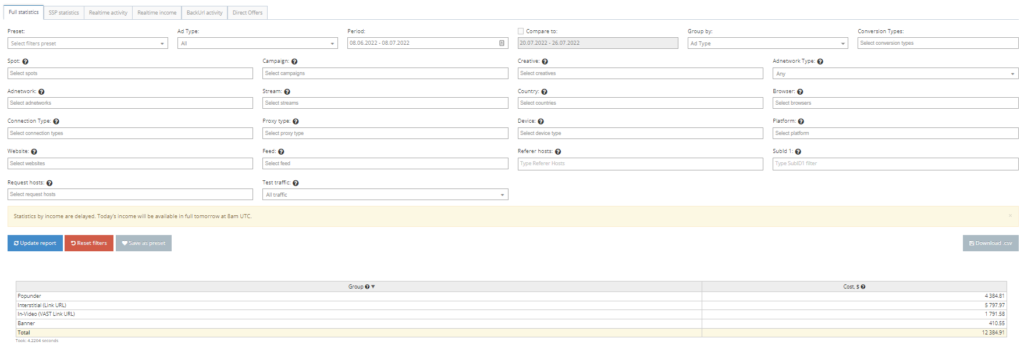
Q: Which ad networks showed the best results?
A: There’s a good selection of networks that offer Interstitial at the AdSpyglass marketplace. I tried TrafficStars, Exoclick, Twinred, and AdSpyglass Marketplace according to my traffic GEOs. I was delighted with the TraficStars results. On some countries, they had better rates on Interstitial than other networks. And even better, after AdSpglass support manager got in touch with the network to negotiate better demand targeting for me:
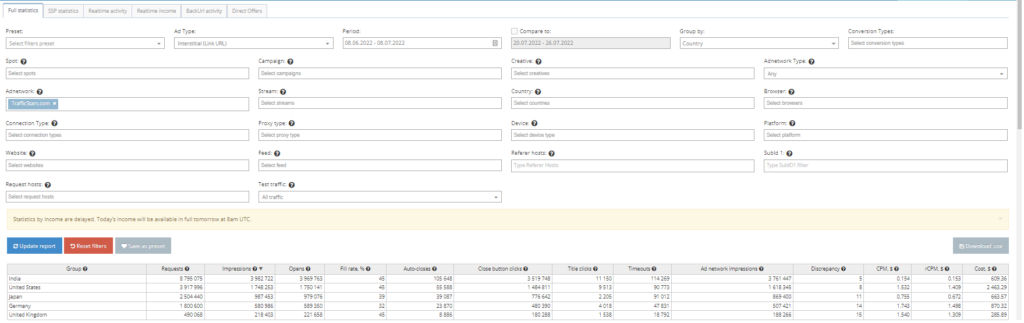
So my advice is to reach out to your AdSpyglass manager if you are trying something new to ensure everything is set up correctly and demand is adjusted as per your traffic.
Summing up
We at AdSpyglass can tell you for sure that Interstitial budgets are growing at an impressive speed. Our partners like TrafficStars, for example, confirm this. So don’t hesitate and start combining Interstitial with your favorite pop formats. You’ll see impressive results pretty fast.
A piece of advice – make sure to check with your AdSpyglass manager that all the Interstitial buyers are switched on for you.
FAQ
Are pop formats bad for my website? Pop ads are considered to be much less user-friendly than other formats. Yet they still are very profitable. You should be careful with pop ads if you care about your website’s reputation and user-friendliness.
What’s an interstitial? An Interstitial is an interactive full-screen ad format. The main feature of the ad is that it covers the whole host website or app screen.
What is the best combination of interstitial and popunder? Our research shows that Iinterstitial on the hope page and for Chrome users paired with popunder on the rest of the spots and traffic segments shows the best income and fill rate results. But you should try all the possible combinations to find what works best for your traffic.