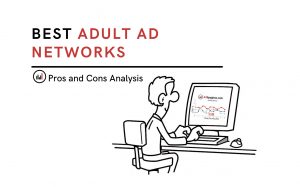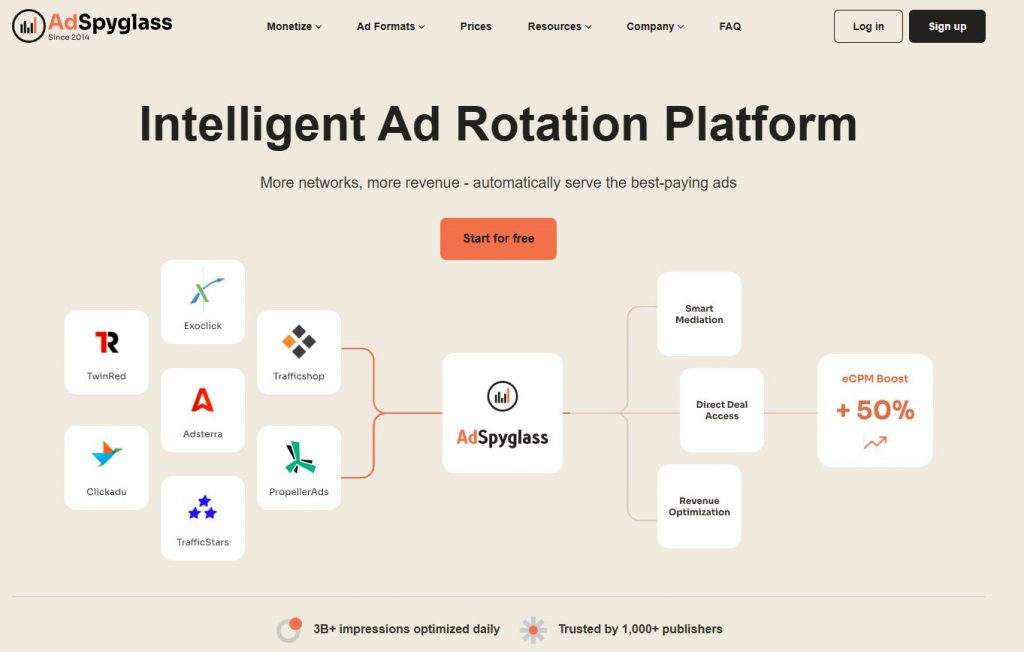Outstream video is one of the most user-friendly ad formats. And user-friendliness is a big part of how well your ads perform and how much income you get from them.
It’s no wonder outstream video is more and more in demand among ad publishers. We at AdSpyglass are well aware of the industry trends and have recently added this popular format to our inventory. Read on to find out more about outstream video ad format, what benefits it has for you, and how you can add it to your ad spots via AdSpyglass dashboard.
What is an Outstream video?
Outstream is a video ad that can be placed in non-video content. The name “outstream” is born out of the format’s ability to be placed outside a video stream.
The popular placement is between video thumbnails. For example, on adult websites, a video ad starts playing as you scroll down the page browsing the video content previews. Usually, the ad is not visible until a user scrolls down to a particular point on a webpage, where the ad spot is triggered, and the ad starts auto-playing. If the user scrolls past, the ad will pause and disappear when out of view. And if the user decides to engage with the ad, they can click to turn the sound on.
Not only is outstream a way for publishers to serve the much more profitable video ads where they have no video content, but it is also a far less obtrusive format. The format’s settings form its user-friendly reputation.
Initially created for mobile and tablet, the outstream video format became so popular that most of the platforms currently offer them on desktop inventory as well. An outstream video ad is fully responsive, so it looks good on any screen size.
Benefits of outstream
Besides being a user-friendly, unobtrusive format, outstream video has a number of other perks for everyone involved. The benefits for publishers are quite impressive:
- It is fully compliant with the Coalition for Better Ads. The ads in this format feature a “close” button and a disclaimer stating that the shown video is an advertisement.
- It’s allowed by traffic providers such as PBWmedia, which is not usually the case with in-banner video for example.
- Easy setup. Outstream videos are a plug-and-play solution, they can be easily added to any spot on your website.
- Monetization opportunity for any website. You can show effective video ads even if you have no video content on your website or particular webpage.
- Better revenue. The CPM rates of outstream videos are a lot better than rates for display banner ads for example.
- Combining outstream with other formats boosts the income from video ads.
| For Website Visitors | For Publishers | For Advertisers |
|---|---|---|
| – Unobtrusive, user-friendly experience – Ads are are played on mute by default – Outstream ads are more engaging and entertaining than banners – The video is playing when the ad is fully in view, so the user can scroll down if they don’t want to see the ad | – Better CPM rates – Outstream video ads can be monetized by all publishers, even those without video content – Compared to instream video, outstream is a lot easier to set up – Customization options for size and dimensions are available comparing to instream video – Ads can be scrolled through and never prevent the user from seeing the content, unlike instream video | – Fake impressions are impossible, the ad is playing only when visible. Which brings more trust from direct advertisers – Outstream ads have higher CTR and are viewed longer compared to banner ads |
Let’s see the stats
Banner ads are the most popular among publishers. But the users are tired of banners, a lot of people have developed banner blindness. Naturally, the stats on banner ads are not so great.
Here are the stats shared by one of our clients on how their 300×250 banners preformed for the last 7 days. Why this size? It’s one of the most popular sizes among the publishers. The average CTR was 1.13% with $0.009 CPM:
Instream Video is another highly popular ad format. Here are the stats from one of our clients for the last 7 days. The average CTR was 3% with $0.193 CPM:
Now let’s see the outstream’s first results. Below are the stats shared by one of our clients. 2% CTR and $0.25 CPM on average for the last 7 days:
What we see is that usually the CPM is basically the same on outstream and instream. And yes, the CTR looks better, but most of those clicks are accidental. The huge advantage of the outstream in comparison with instream – it’s a user-friendly format. The publishers who don’t want to overload video content with pre-loads go for outstream, it brings the same revenue with better user experience.
The advantage is even more obvious when outstream is compared with banner ads, the CTR and CPM on outstream are higher.
How to set up outstream within the AdSpyglass dashboard
Setting up the outstream format is very straightforward. You can find the full guide on setting up the outstream video format here or get in touch with our Support Team via Live Chat.
FAQ
What is outstream video? Outstream is a video ad format that can be played outside a video player.
What is the difference between instream and outstream video? Instream can be played only within a video player. Outstream is a more user friendly format.
What is more profitable outstream or banner ads? Outstream gets higher CPMs and CTR based on AdSpyglass stats.
What CPM is paid for outstream ads? Stats from one of our clients show $0.25 CPM on average for the last 7 days.