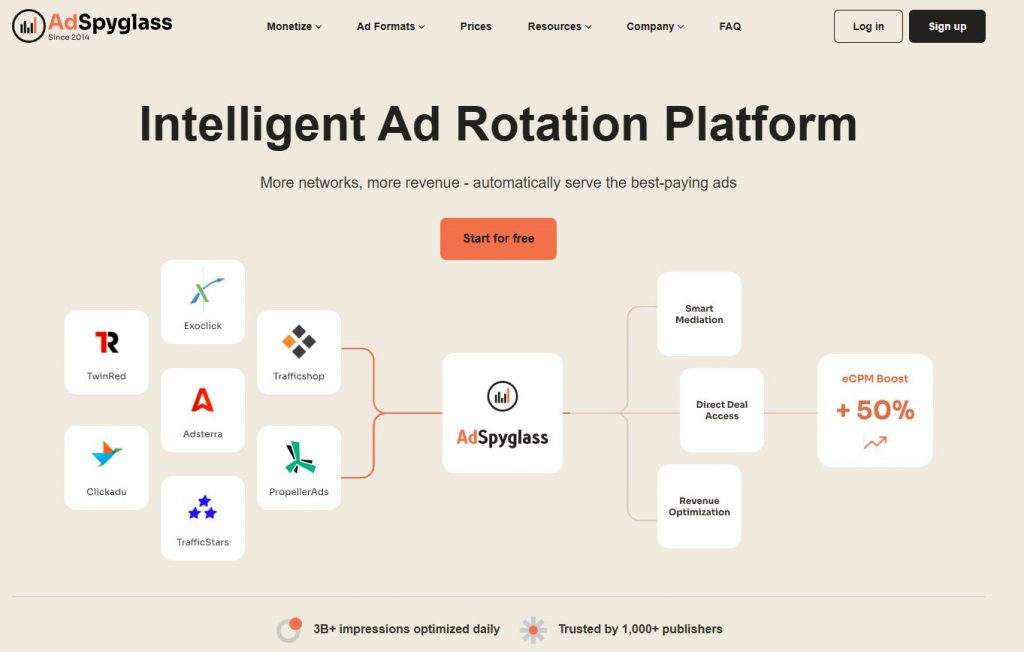The noarchive tag informs google not to keep a cached copy of your webpage. Some meta tags help the website owner determine how they want Google to index or crawl their webpage. The noarchive tag simply involves the creation of a cached copy of a website page.
Usually, every website owner wants to enable all potential options after they’ve created a webpage. However, they may also want to limit the things that the webpage can do throughout the entire existence of the website.
For instance, if you have a web page and don’t want it cached by google for some reason (probably because you’re going to update the page soon). You can use the noarchive tag on the page so that Google will know that you don’t want to cache that page.
The noarchive tag is different from the noindex tag and the nofollow tag. The noindex tag stops google from indexing a specific page, while the nofollow tag stops google from following the links on a webpage.
When you use the noarchive tag, it doesn’t significantly impact your search engine ranking.