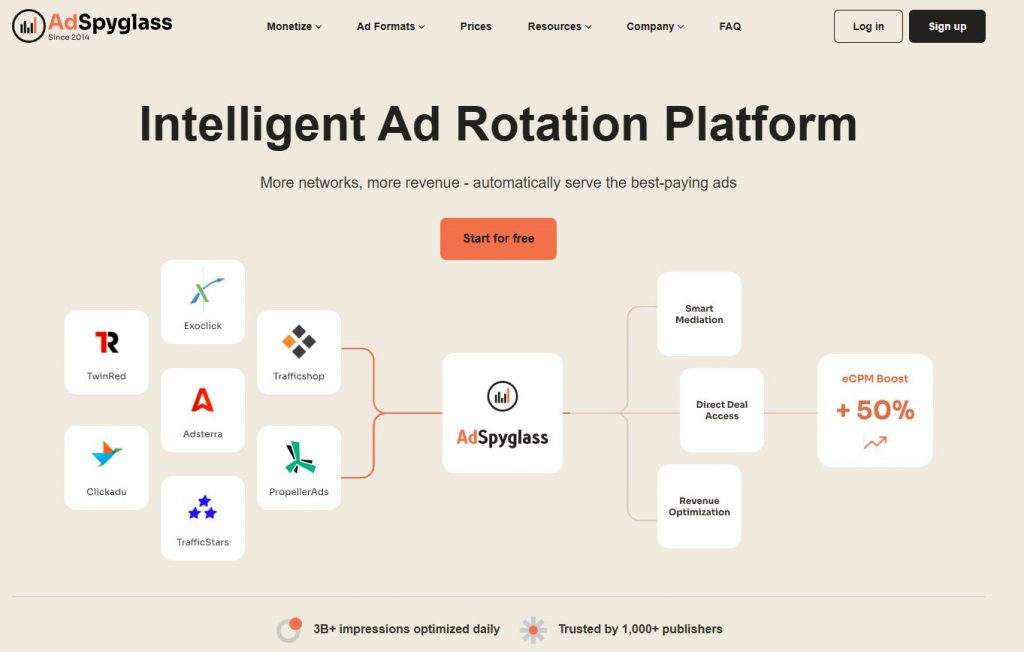In the world of advertising, a whitelist is a list of websites that advertisers choose to display their ads on. It allows marketers to avoid unreliable and low-quality websites that do not drive any traffic or endanger the reputation of an advertiser. Every website that is not on the whitelist will not be able to display the ads.
Whitelisting is a great way to display the ads only on the websites that drive the most traffic. Usually, a whitelist is used only after an advertiser explored all options, did their analysis, and understood what websites are the best to put ads on. Otherwise, they use blacklists that just limit some websites and keep other options open.
You Can Create Whitelists, Based On:
Publisher ID/Source ID
The publisher usually owns a website or an application. If you know a list of publishers that are very high-quality, it may be a good option to be this specific.
Keywords
Keywords are broader than publisher ID and allow you to engage with a more diverse audience. After you have chosen the keywords relevant to your business, ad networks will automatically choose publishers whose content is relevant. If your keyword consists of more than one word, you can choose between the presence of at least one word, all words but in random order, or total match.
IP
IP is even broader than keywords. IPs are unique for households or devices. By creating an IP whitelist, you can limit ad presence to certain locations.
Ad Placement
Determine whether you want to appear above the hold, on the sidebar, on the popup, or at the footer.